This blog article shows how to upload/download files into the Azure Blob storage.

Fig 1 - A container stores all the uploaded blobs

Fig 2 - You have to create a connection to the Azure Blob Storage first

Fig 3 - Create a blob service
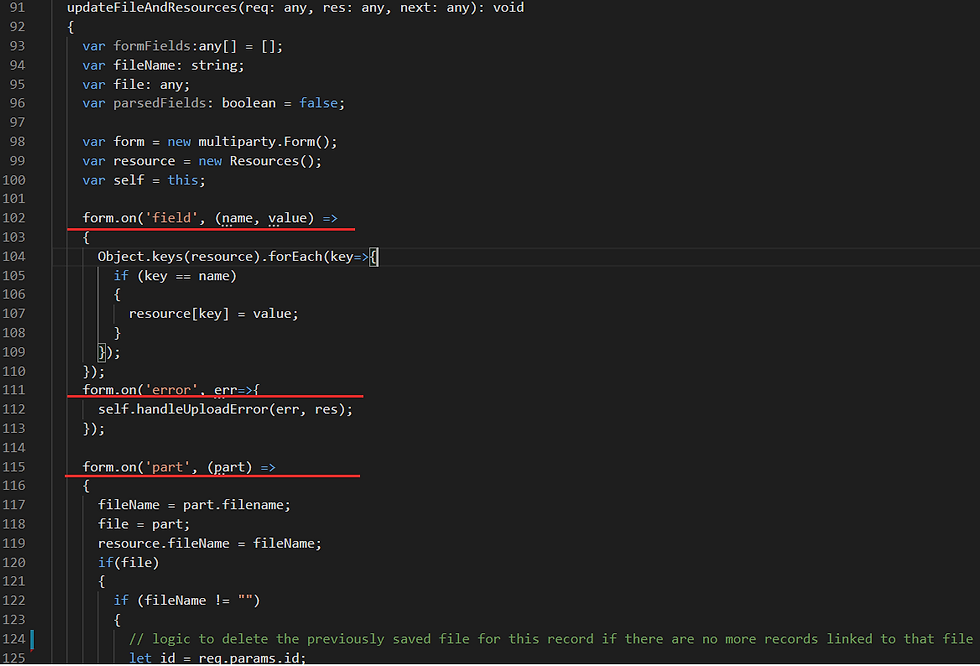
Fig 4 - Use the multiparty library to parse the uploaded file
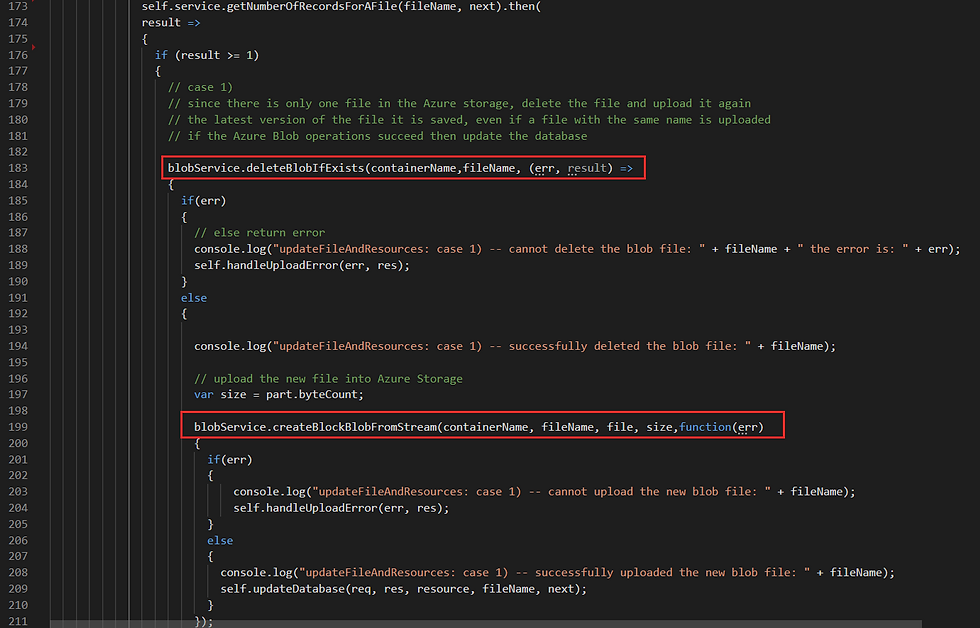
Fig 5 - BlobService methods as createBlockBlobFromStream

Fig 6 - Download a blob

Comments